Professional Edition - Barcode Labels

Easily create and design industry standard barcode label in different formats like tag, sticker, coupon, and Barcode bands etc with the help of barcode generator software. Barcode creator tool provides advanced barcode designing view to create colorful and stylish barcode labels to fulfill business labeling needs. You can easily create barcodes in multiple formats like.
Professional barcode label maker software provides advanced barcode designing view with wonderful designing objects like text, line, rectangle, arc, picture, barcode and ellipse etc. Easily copy generated barcode image and paste at desired windows application including MS excel, MS paint and MS word.
Using barcode maker software easily generates colorful, stylish and printable barcode labels. Easily save generated barcode image in different file formats like jpeg, bmp, wmf, bitmap and tiff etc for future usage. Barcode label maker software offers best option to print multiple copies of same barcode label at single page.
Easily create multiple barcode lists using Sequential Series, Constant Value Series and Random Series options. No need of any technical guidance to operate software, any technical and non technical windows user can easily understand all functionality and features because of user friendly environment.
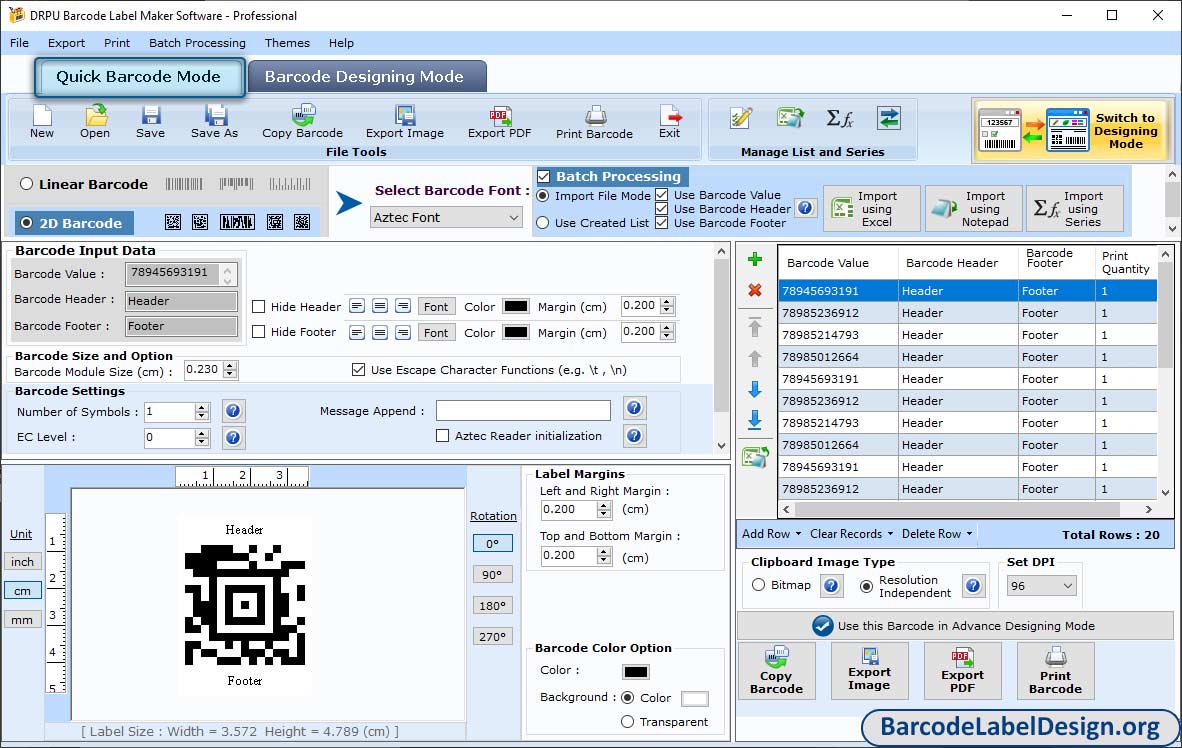
In Quick Barcode Mode, choose your desire barcode type and font to design barcode images with different header, footer and values.
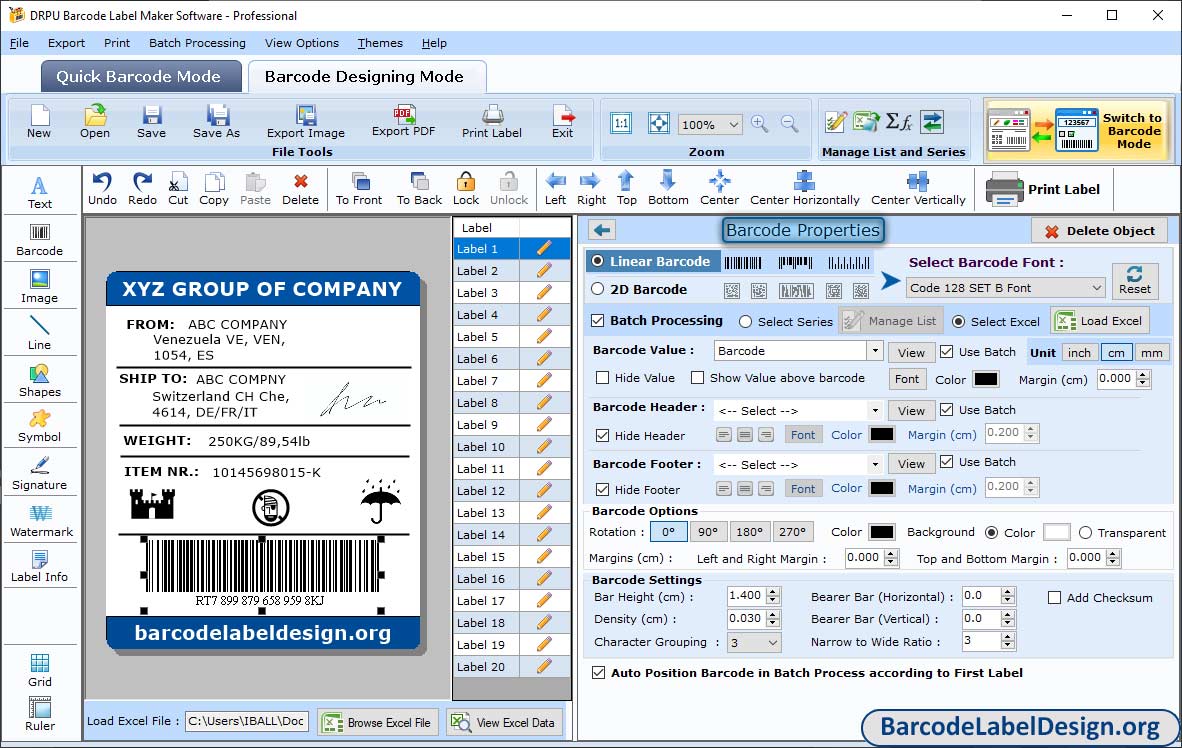
In Barcode Designing Mode, add Barcode on your label and double click on the barcode to set the barcode properties as per the choice.
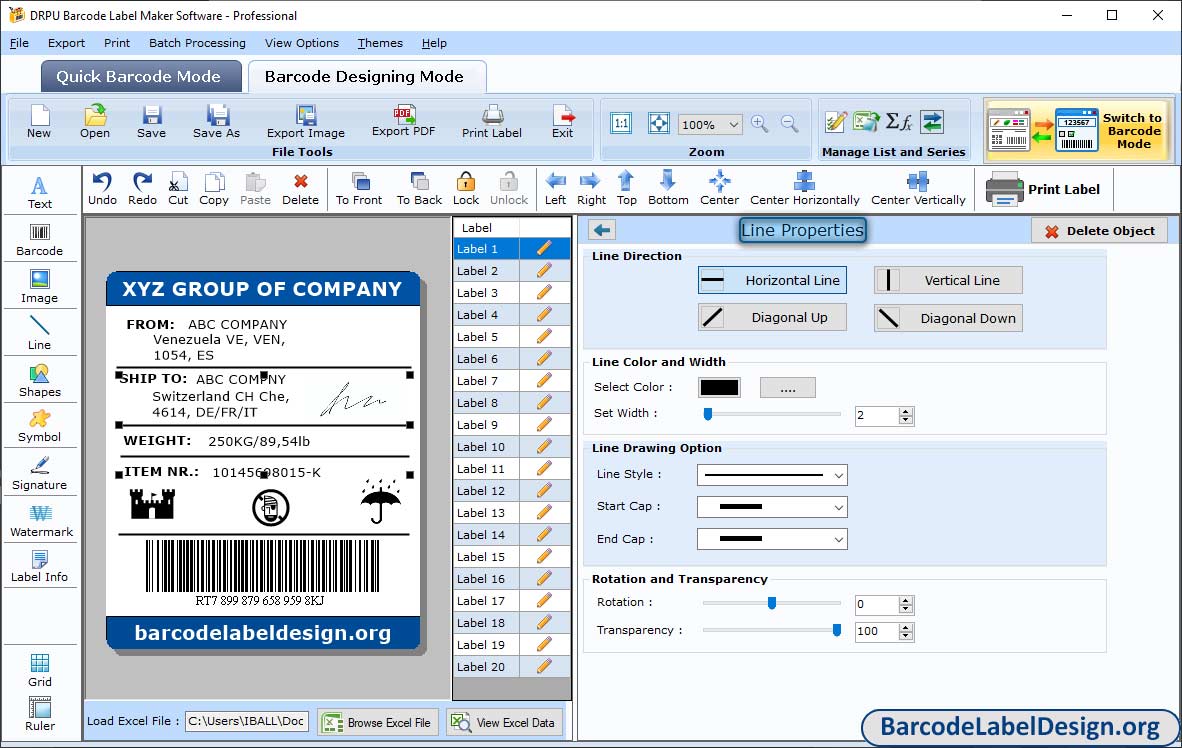
Click on "Line" icon to add the lines in your barcode label and the change the different line properties such as line direction, color, width, style, etc.
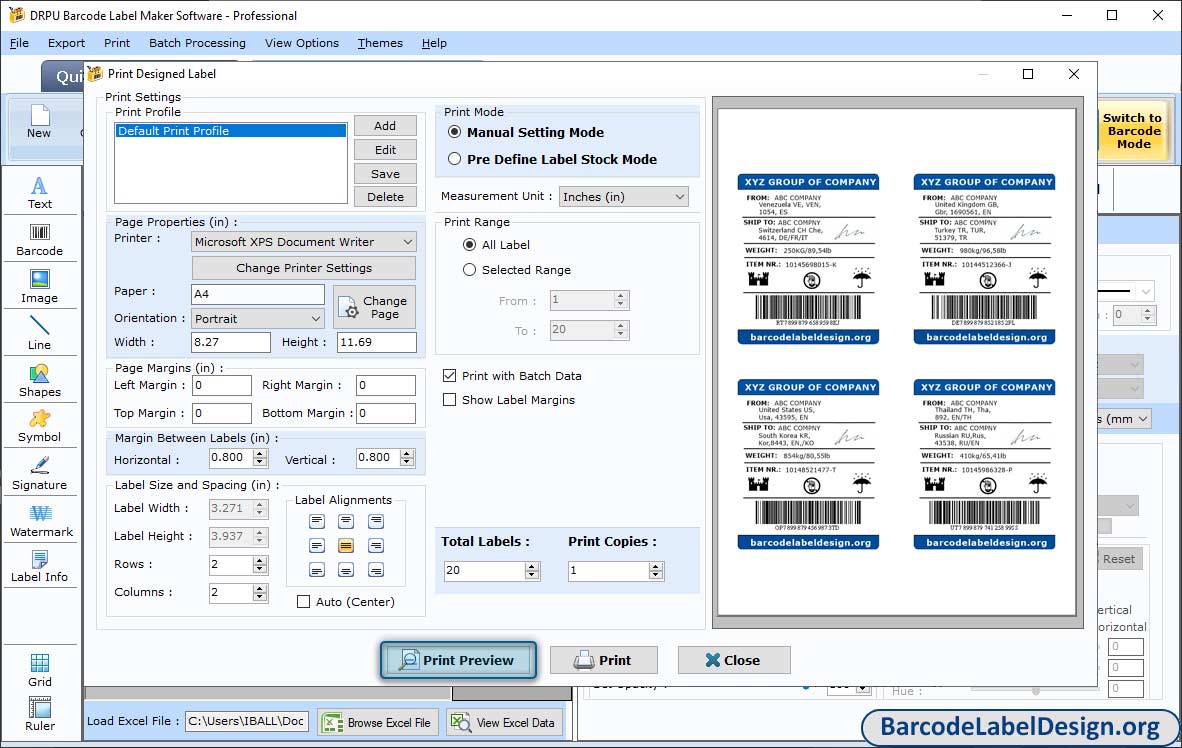
To print your designed barcode labels, go to print option from tool bar, set print mode along with other attributes, and then click on "Print" button.
Software Features :
- Barcode software is easiest way to create barcode labels in different styles like tag, coupons, and stickers etc.
- Barcode generator program support linear and 2D barcode font symbologies to create professional barcodes.
- Bar-coding software provides advanced barcode designing view with different designing objects like text, picture, line, rectangle, arc and many more.
- Easily create barcode label in any color, design and in any shape.
- Software provides best option to save generated barcode image in PC at user’s required location for future uses.
- Easily print multiple copies of same barcode image at single page very easily without any inaccuracy.
- No need of any expert guidance because of user friendly environment.
Supported Barcode Fonts :
Linear Barcode Fonts: Codabar, Code 11, Code 128, Code 128 SET A, Code 128 SET B, Code 128 SET C, Code 39, Code 93, Code 39 Full ASCII, EAN13, EAN8, Industrial 2 of 5, Interleaved 2 of 5, ISBN 13, ITF-14, LOGMARS, MSI Plessey, Planet, Postnet, Standard 2 of 5, Deepen, UCC/EAN-128, UPCA, UPCE, USPS Sack Label, USPS Tray Label, USS-93.
2D Barcode Fonts: Aztec, Databar, DatabarCode 128, DatabarC ode 128 Set A, Databar Code 128 Set B, Databar Code 128 Set C, Databar Expanded, Databar Limited, Databar Stacked, Databar Stacked Omni, Databar Truncated, Databar EAN 13, Databar EAN 8, Databar MicroPDF417, Databar PDF417, Databar UPCA, Databar UPCE, DataMatrix, MaxiCode, PDF417, QR Code, MICR Font.